Add events to your calendar
If you use Google Calendar or Apple’s Calendar, you can sync Meetlang’s events directly to your personal calendar.
Step 1: First, make sure to be logged-in in the account you want to use Google Calendar with. Then, click the button below. You’ll be redirected to Google Calendar, click Add. While you’re at it, make sure to set the eucalyptus color in the settings. That’s it!
Step 2 (only for Apple users): If you want to use your Mac’s or iPhone’s Calendar instead, you’ll have to go to your Apple Calendar settings and sync it to the Google Calendar account you used in Step 1. Once you’ve done that, click this link, check “Meetlang” and click Save. Please be patient as it may take some time for changes to show up. All set!